Editing Made Easy: My Go-To’s for Editing TikTok and YouTube Videos
Over the years I’ve used countless editing apps and programs but ultimately stuck with just two that fulfill my needs as a content creator. (Bonus, they’re both free!)
DaVinci Resolve (PC/Mac)
Before using DaVinci, I was an Adobe girl! I used Adobe Premiere Pro on PC but keeping up with the costs was just not worth it. I stumbled upon DaVinci and the layout was overwhelming at first but after watching an introductory video I was set! The interface is super easy to learn and get comfortable with especially if you’re someone who uses Final Cut Pro, or any Adobe video editor. I actually like how there are different sections it feels cleaner to work with. The DaVinci Resolve I currently use is completely free and satisfies all my needs as a content creator. There is a paid version, but you can get by just on the free one, It’s great. The main reason I stuck with Adobe in the past was to use slow-motion velocity on my videos, I was so happy when I saw DaVinci offers it for free. They also have a wide array of effects, a free sound library, lots of fonts, and so much more! I love it!
You can download DaVinci Resolve for free here.
CapCut For iPhone (Newly Added To PC)
When it comes to phone video editing apps, they can be laggy, outdated, and hard to work with, but CapCut is truly the holy grail! It’s extremely easy to work with, prior to getting my laptop I’d use my phone to edit my YouTube videos and CapCut was wonderful! I would also edit my TikTok/Reels videos on CapCut, they turned out great as well. The only reason I moved to using DaVinci for my TikToks/Reels was because CapCut slightly altered the color science on some videos which made my eye twitch. I’m just particular about things and that little shift in color bothered me, but other than that CapCut is amazing! I was very happy to hear they released a desktop version, I have yet to try it, but I will soon!
You can find CapCut on the Appstore, or the desktop version here.
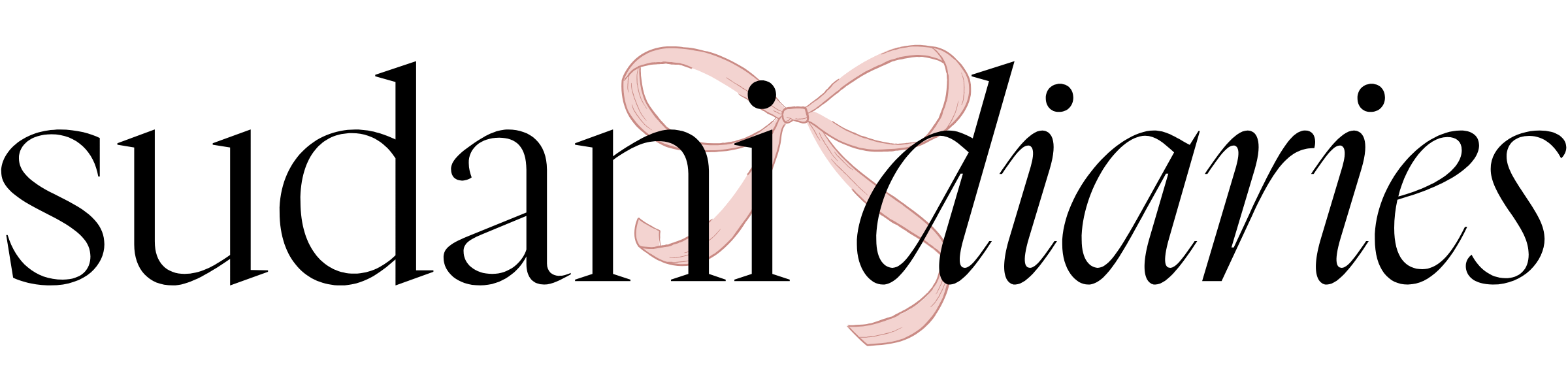
Thank you Suda ! I appreciated it. Keep evolving
Love from Ivory Coast